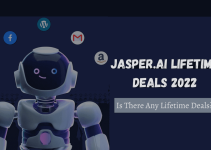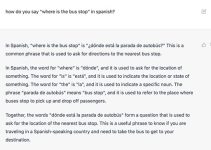Are you tired of pouring money into advertising campaigns without knowing whether they’re effective? Enter Triple Whale Pixel – the solution to your advertising woes. By using pixels, you can track the success of your campaigns and make data-driven decisions to optimize your advertising strategy.
But what exactly is a pixel, and how does it work? In this article, we’ll delve into the world of Triple Whale Pixel and teach you how to use pixels to track your advertising campaigns. Say goodbye to guessing and hello to measurable success.
If you’re running an online advertising campaign, Triple Whale Pixel can be a valuable tool for tracking its performance. With this pixel, you can ensure that your ads are being delivered to the right audience and optimize your campaigns for better results. To use Triple Whale Pixel, simply install the pixel code on your website and set up conversion tracking. You can then use the data collected to make informed decisions about your advertising strategy and improve your ROI.

Triple Whale Pixel: How to Use Pixels to Track Your Advertising Campaigns
In today’s digital age, businesses need to be able to track their advertising campaigns’ effectiveness to ensure they are getting the most out of their marketing efforts. One way to do this is by using pixels. Pixels are small pieces of code that can be added to your website or advertising campaigns to track user behavior and gather data. Triple Whale Pixel is a popular pixel tracking tool that can help businesses better understand their advertising campaigns’ performance.
What is Triple Whale Pixel?
Triple Whale Pixel is a pixel tracking tool that allows businesses to track user behavior and gather data about their advertising campaigns’ performance. It works by adding a small piece of code, called a pixel, to your website or advertising campaign. This pixel then tracks user behavior, such as clicks, page views, and conversions.
With Triple Whale Pixel, businesses can track their advertising campaigns’ performance in real-time. It allows you to see which ads are performing well and which ones are not. This data can then be used to make informed decisions about your advertising campaigns and improve their overall effectiveness.
How to Use Triple Whale Pixel
Using Triple Whale Pixel is relatively simple. First, you will need to create an account and set up your pixel. Once you have done this, you can then add the pixel to your website or advertising campaigns.
To add the pixel to your website, you will need to copy and paste the code into the header section of your website. If you are using an advertising platform, such as Facebook Ads or Google Ads, you can add the pixel to your campaign by following the platform’s instructions.
Once you have added the pixel, you can then start tracking your advertising campaigns’ performance. Triple Whale Pixel provides real-time data on user behavior, such as clicks, page views, and conversions. This data can then be used to make informed decisions about your advertising campaigns and improve their overall effectiveness.
Benefits of Using Triple Whale Pixel
There are several benefits to using Triple Whale Pixel to track your advertising campaigns. These include:
1. Real-time data: Triple Whale Pixel provides real-time data on user behavior, allowing you to see how your advertising campaigns are performing immediately.
2. Improved ROI: By tracking your advertising campaigns’ performance, you can make informed decisions about where to allocate your marketing budget to improve your ROI.
3. Better targeting: Triple Whale Pixel allows you to track user behavior and gather data, enabling you to better target your advertising campaigns to your audience.
Triple Whale Pixel vs. Other Pixel Tracking Tools
While there are several pixel tracking tools available, Triple Whale Pixel stands out for several reasons. These include:
1. Easy to use: Triple Whale Pixel is relatively easy to use, making it accessible to businesses of all sizes.
2. Real-time data: Triple Whale Pixel provides real-time data on user behavior, allowing you to make informed decisions about your advertising campaigns immediately.
3. Affordable pricing: Triple Whale Pixel offers affordable pricing plans, making it accessible to businesses of all sizes.
In conclusion, Triple Whale Pixel is a powerful tool for businesses looking to track their advertising campaigns’ performance. By using pixels, businesses can gather data on user behavior and make informed decisions about their marketing efforts. With Triple Whale Pixel, businesses can improve their ROI, better target their advertising campaigns, and make informed decisions about their marketing budget.
Frequently Asked Questions
Learn all about Triple Whale Pixel and how to use pixels to track your advertising campaigns with these frequently asked questions.
What is Triple Whale Pixel?
Triple Whale Pixel is a tool used to track the success of your advertising campaigns by placing a pixel on your website. The pixel tracks user behavior and reports back to you on how effective your campaign is in terms of generating leads or sales. The pixel also allows for retargeting, which means you can show ads specifically to people who have already interacted with your website.
To use Triple Whale Pixel, you’ll need to create an account and install the pixel on your website. From there, you can start tracking your campaigns and making adjustments as needed to improve your results.
How do I install Triple Whale Pixel?
Installing Triple Whale Pixel is a simple process. First, create an account and select the website you want to track. Then, copy the pixel code provided by Triple Whale Pixel and paste it into the header of your website. Once installed, the pixel will track user behavior and report back to your Triple Whale Pixel account.
It’s important to make sure the pixel is installed correctly so that you can get accurate data on your campaigns. Triple Whale Pixel provides instructions for installing the pixel on various website platforms, and you can also reach out to their support team for assistance.
What types of campaigns can I track with Triple Whale Pixel?
Triple Whale Pixel can track a variety of advertising campaigns, including search ads, display ads, social media ads, and email campaigns. By tracking user behavior across all of these channels, you can get a more complete picture of how your campaigns are performing and make data-driven decisions to improve your results.
It’s important to set up your campaigns correctly in your Triple Whale Pixel account so that you can easily track their performance. Make sure to name your campaigns and ad sets in a way that makes sense to you and to set up conversion tracking so that you can see which campaigns are generating the most leads or sales.
What is retargeting and how does it work with Triple Whale Pixel?
Retargeting is the practice of showing ads to people who have already interacted with your website. With Triple Whale Pixel, you can create custom audiences based on user behavior and then create ads specifically for those audiences. For example, you could create an audience of people who have added items to their cart but haven’t yet made a purchase and then show them an ad with a special offer to encourage them to complete their purchase.
To use retargeting with Triple Whale Pixel, you’ll need to set up custom audiences based on user behavior. You can create audiences based on actions such as page views, add to cart events, and completed purchases. Once you’ve created your audiences, you can create ads specifically for those audiences and show them across various advertising channels.
How can I use Triple Whale Pixel to improve my advertising campaigns?
Triple Whale Pixel provides valuable data on how users are interacting with your website and your advertising campaigns. By analyzing this data, you can identify areas for improvement and make data-driven decisions to improve your results. For example, you might find that certain ad sets are generating a lot of clicks but not many conversions, indicating that you need to improve your landing page or ad copy.
It’s important to regularly review your data in your Triple Whale Pixel account and make adjustments as needed to improve your campaigns. You can also use the data to create new audiences for retargeting and to test different ad formats and messaging to see what works best for your audience.
In conclusion, implementing pixels into your advertising campaigns can be a game-changer for your business. The Triple Whale Pixel offers a user-friendly and efficient way to track your advertisements and measure their success. By analyzing the data collected from the pixel, you can make informed decisions about your marketing strategy and optimize your campaigns for maximum ROI.
Furthermore, pixels allow you to retarget customers who have already shown an interest in your products or services. This not only increases the likelihood of conversions but also helps to build brand loyalty and awareness. With the Triple Whale Pixel, you can easily create custom audiences based on specific actions taken by visitors to your website.
In today’s digital age, tracking and analyzing data is key to staying ahead of the competition. By utilizing pixels like the Triple Whale Pixel, you can gain valuable insights into your advertising campaigns and make informed decisions about your marketing strategy. Don’t miss out on the opportunity to take your business to the next level.