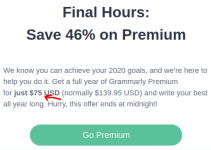Are you trying to decide between WPBakery and Elementor for your website’s design? The two are among the most popular page builder plugins available for WordPress users, but which one is right for you? In this article, we’ll compare the features and capabilities of WPBakery and Elementor, so you can make an informed decision about which one is better suited to your needs. We’ll cover the pros and cons of each, as well as the differences between them, so you can make the right choice for your website.
| WPBakery | Elementor |
|---|---|
| Drag-and-drop page builder | Drag-and-drop page builder |
| Backend editor | Frontend editor |
| General WordPress support | Extra WordPress customizations |
| No free version | Free version available |
Google Feature Snippet Answer: WPBakery vs Elementor: WPBakery is a drag-and-drop page builder with a backend editor, general WordPress support and no free version. Elementor is also a drag-and-drop page builder with a frontend editor, extra WordPress customizations and a free version available.
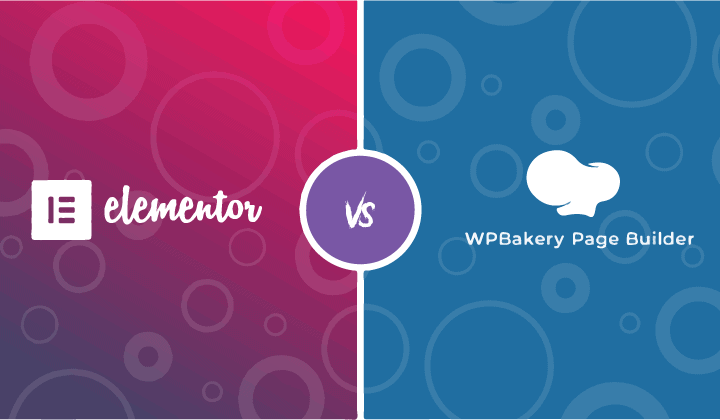
Wpbakery Vs Elementor: In-Depth Comparison Chart
| Feature | WPBakery | Elementor |
|---|---|---|
| Ease of Use | WPBakery is quite user-friendly and has a simple drag-and-drop user interface. It also has a wide range of advanced features, making it ideal for experienced WordPress users. | Elementor is a great option for beginners as well as experienced WordPress users. It has an intuitive drag-and-drop user interface and plenty of design options. |
| Compatibility | WPBakery is compatible with most WordPress themes. | Elementor is compatible with all WordPress themes, including popular themes like Avada, Divi, and Astra. |
| Template Library | WPBakery offers a wide range of templates that can be used to quickly create pages. | Elementor’s template library is larger and more comprehensive than WPBakery’s. It offers a wide range of templates, including landing pages, homepages, and blog posts. |
| Customization Options | WPBakery offers a wide range of customization options, including the ability to add custom CSS and HTML. | Elementor offers a wide range of customization options, including the ability to add custom CSS, HTML, and JavaScript. |
| Support | WPBakery offers a range of support options, including a knowledge base and video tutorials. | Elementor offers a range of support options, including a knowledge base, video tutorials, and a community forum. |
| Price | WPBakery is a premium plugin and prices start at $45. | Elementor is a free plugin, but prices start at $49 for the Pro version. |
| Overall | WPBakery is a great option for experienced WordPress users who need a wide range of customization options. | Elementor is a great option for both beginners and experienced WordPress users who need an intuitive drag-and-drop page builder. |
WPBakery Vs Elementor: A Comparison of Features and Benefits
These days, website builders are becoming increasingly popular. They are a great way to create a professional website without needing to know any coding. WPBakery and Elementor are two of the most popular website builders available. In this article, we will look at the features and benefits of each and compare them.
WPBakery Overview
WPBakery is a page builder plugin for WordPress. It is a powerful tool that gives you full control over your website design. With WPBakery, you can create pages and posts quickly and easily. You can also customize the look and feel of your website with its drag-and-drop editor. WPBakery also offers a wide range of features, including customizable page layouts, widgets, shortcodes, and more.
WPBakery is easy to use and can be quickly installed on any WordPress website. It also supports a wide range of languages, making it ideal for international sites. WPBakery is an excellent choice for those looking for a powerful website builder.
One of the benefits of using WPBakery is that it is well-supported by its developers. It is regularly updated with new features and bug fixes, ensuring that your website remains secure and up-to-date. Additionally, WPBakery has an active user base, so help is never far away if you have any issues.
Elementor Overview
Elementor is another popular page builder plugin for WordPress. It is a powerful platform that makes it easy to create beautiful, responsive web pages. With Elementor, you can create pages with drag-and-drop ease and customize them with a variety of features. Elementor also offers a wide range of themes, templates, and widgets to help you create the perfect website.
Elementor is easy to use and can be quickly installed on any WordPress website. It also supports a wide range of languages, making it ideal for international sites. Elementor is an excellent choice for those looking for a powerful website builder.
One of the benefits of using Elementor is its wide range of features. It offers a wide range of features, including customizable page layouts, widgets, shortcodes, and more. Additionally, Elementor has an active user base, so help is never far away if you have any issues.
WPBakery vs Elementor: Feature Comparison
When comparing WPBakery and Elementor, there are some key differences between them. Both offer a wide range of features, but there are some distinct differences.
WPBakery offers a wide range of features, including customizable page layouts, widgets, shortcodes, and more. It also offers a wide range of languages, making it ideal for international sites. Additionally, WPBakery is well-supported by its developers, so help is never far away if you have any issues.
Elementor offers a wide range of features, including customizable page layouts, widgets, shortcodes, and more. It also offers a wide range of themes, templates, and widgets to help you create the perfect website. Additionally, Elementor has an active user base, so help is never far away if you have any issues.
WPBakery vs Elementor: Pricing Comparison
When it comes to pricing, WPBakery and Elementor are both reasonable options. WPBakery offers a free version, as well as a premium version, which offers additional features such as access to the full library of themes, templates, and widgets, and extended support. The premium version of WPBakery costs $45 a year.
Elementor also offers a free version, as well as a premium version, which offers additional features such as access to the full library of themes, templates, and widgets, and extended support. The premium version of Elementor costs $49 a year.
When comparing the two, WPBakery is cheaper than Elementor, but Elementor offers more features in its premium version. Therefore, it is important to consider your needs before deciding which one is best for you.
WPBakery vs Elementor: Pros and Cons
When comparing WPBakery and Elementor, it is important to consider their pros and cons. WPBakery offers a wide range of features, and is easy to use and install. It is also well-supported by its developers, and is regularly updated with new features and bug fixes. Additionally, WPBakery is cheaper than Elementor.
Elementor offers a wide range of features, and is also easy to use and install. It also offers a wide range of themes, templates, and widgets to help you create the perfect website. Additionally, Elementor offers more features in its premium version than WPBakery does.
When deciding which one is best for you, it is important to consider your needs and budget. Both WPBakery and Elementor are powerful tools, and can help you create a professional website quickly and easily.
Wpbakery Vs Elementor Pros & Cons
Pros of WPBakery
- Intuitive user interface
- Wide range of customization options
- Highly compatible with WordPress
- Compatible with most themes and plugins
Cons of WPBakery
- No live editing
- No mobile responsiveness
- Fewer add-ons than other page-builders
- Slower than other page-builders
Pros of Elementor
- Live editing
- Mobile responsive
- Hundreds of add-ons
- Lightning fast
Cons of Elementor
- Less customization options
- Not as WordPress compatible
- Not compatible with some themes and plugins
- Less intuitive user interface
Which is Better – WPBakery Vs Elementor?
When it comes down to choosing a page builder for your WordPress website, WPBakery and Elementor are two of the most popular options. Both of these page builders are feature-rich and come with a lot of customization options. In order to decide which one is better for you, there are a few things to consider.
One of the most important factors to consider when making a decision between WPBakery and Elementor is the user interface. Elementor has a modern and intuitive user interface that makes it easy to use, even for beginners. WPBakery, on the other hand, has a more traditional user interface that can be somewhat intimidating for new users.
Another important factor to consider is the features offered. Elementor has a wide range of features that make it easier to create complex layouts and designs. WPBakery has fewer features, but they are still powerful enough to create great websites.
After considering all of the factors, it is clear that Elementor is the better choice for most users. Here are three reasons why:
- Elementor has a modern and intuitive user interface that makes it easy to use for both beginners and experienced users.
- Elementor has a wide range of features that make it easier to create complex layouts and designs.
- Elementor has a more active and helpful community that can provide support and helpful tips.
Frequently Asked Questions
WPBakery and Elementor are two of the leading page builders in the WordPress space. Both have their own unique features and capabilities, so it can be difficult to decide which one is best for your website. To help you make an informed decision, here are some answers to frequently asked questions about WPBakery and Elementor.
What are the key differences between WPBakery and Elementor?
The two page builders vary significantly in their features and capabilities. WPBakery is a more traditional page builder that uses a drag-and-drop editor to create pages and posts. It also has a library of customizable elements, such as text blocks, images, and buttons. Elementor, on the other hand, is a more modern page builder with a live, front-end editor. It includes a wide range of widgets and design features, such as pop-ups, forms, and animated effects.
In addition, Elementor has a library of templates and designs that you can quickly customize, while WPBakery does not. Elementor also offers advanced features, such as custom CSS and post layout control, that WPBakery does not.
How user-friendly is WPBakery?
WPBakery is a relatively user-friendly page builder that beginners can easily learn. It has a drag-and-drop interface, so you can easily add and move elements around your page. Additionally, WPBakery has a library of pre-built elements that you can quickly add to your pages. It also has helpful tutorials and support documents that can help you get started.
That said, WPBakery does have a steeper learning curve than Elementor. It does not have a live, front-end editor or an extensive library of templates and designs. As a result, it can be more difficult to create complex page designs with WPBakery than with Elementor.
How much does WPBakery cost?
WPBakery is a premium page builder, so it does have a cost. The WPBakery page builder plugin itself is available for purchase from CodeCanyon for $45. This includes one year of support and updates. After one year, you can extend your support and updates for an additional $17.
In addition, WPBakery offers three premium add-ons: the Visual Composer Hub, the Visual Composer Cloud, and the Visual Composer Add-on library. The Visual Composer Hub is an online library of elements, templates, and designs. The Visual Composer Cloud is a collection of cloud-based designs. And the Visual Composer Add-on library is an extensive collection of premium add-ons.
Does WPBakery have a mobile-friendly editor?
Yes, WPBakery has a mobile-friendly editor. This editor allows you to make changes to your pages from a mobile device. It has a simplified drag-and-drop interface and a library of elements, so you can quickly add and move elements around your page.
That said, the WPBakery mobile editor is not as feature-rich as the desktop editor. It does not have all of the same elements or design features, and it is not as easy to use. As a result, it is best to use the WPBakery desktop editor when creating complex page designs.
Does WPBakery have support for custom code?
Yes, WPBakery does have support for custom code. You can add custom HTML, CSS, and JavaScript to your pages and posts using the WPBakery HTML element. This element allows you to create custom elements, such as forms and sliders, or modify existing elements.
In addition, WPBakery has a Code Snippets feature that allows you to save and reuse custom code. This feature is especially useful if you plan on using the same custom code on multiple pages and posts.
WPBakery and Elementor are both powerful tools for creating websites. Both offer a wide range of features and customization options to help you get the look and feel you want for your website. While WPBakery offers more traditional page building tools, Elementor is more advanced and offers more customization options. Ultimately, it comes down to your own preferences and website needs. Both WPBakery and Elementor can help you create a stunning website with ease, but only you can decide which one is best for you.